Tongue-Pad: A Tongue-Driven Mouse Alternative
The Tongue-Pad prototype demonstrates an innovative, hands-free solution for controlling a computer mouse using only tongue movements, providing a practical alternative for individuals with severe mobility impairments.
Designed as a future alternative to traditional input devices, the Tongue-Pad allows individuals to navigate digital interfaces effectively and intuitively, ensuring accessibility for users who are unable to use their hands. The importance of the Tongue-Pad lies in its ability to empower individuals with limited motor function to interact with technology in ways that are both natural and comfortable, greatly enhancing their independence and quality of life.
Design of Tongue-Pad
The experimental Tongue-Pad system utilizes a unique design to offer a hands-free, intuitive mouse control solution. It tracks the direction and distance of the tongue tip, translating those movements into cursor navigation. The system adjusts the cursor’s movement direction and speed based on the position of the tongue, with the speed varying depending on how far the tongue tip moves from the center of the mouth. This allows for highly responsive control of the cursor, facilitating smooth, ergonomic interaction with digital interfaces.
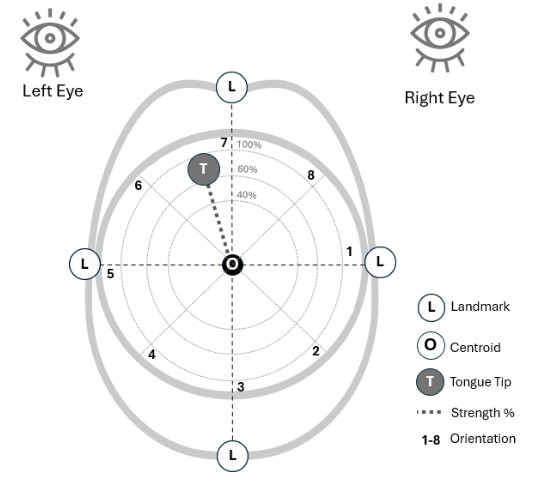
Additionally, multimodality features from the Tonguage system are integrated for clicking actions. By incorporating eye movement, the system can use left eye blinks for left-click and right eye blinks for right-click, adding an extra layer of convenience and hands-free operation. This combined functionality enables users to perform a variety of tasks without the need for traditional input devices, significantly improving accessibility for individuals with motor impairments.
Experiments
To assess the performance of the Tongue-Pad system, three key experiments were conducted to evaluate its accuracy, speed, and precision. These tests provide a clear indication of its effectiveness as a hands-free alternative to traditional mouse controls.
A. Target Selection Test
In this test, seven targets of varying sizes were placed at different distances from the screen center. Ten participants were instructed to navigate the cursor using tongue movements and select the targets with eye blinks. The results demonstrated an average success rate of 97% and an average selection time of 69.81 ± 0.97 seconds for all 7 tasks. These results highlight the high precision of the system and the effective coordination between tongue-based cursor control and eye-blink selection.
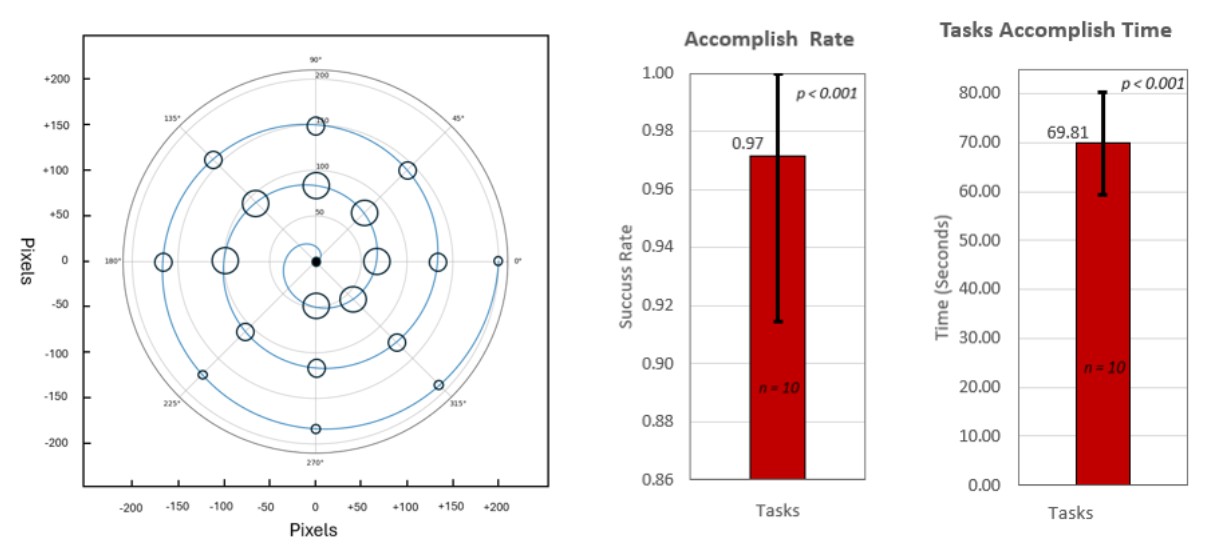
B. Directional Speed Test
This experiment assessed the movement speed of the Tongue-Pad system across eight different target positions placed at equal distances. The starting point was centrally located, and participants were instructed to move the cursor to each target using tongue movements. The movement time and trajectory were recorded, showing average movement times ranging from 2.23 to 6.57 seconds. This directional speed distribution pattern revealed variations in movement efficiency, confirming that the Tongue-Pad supports efficient control in various directions.
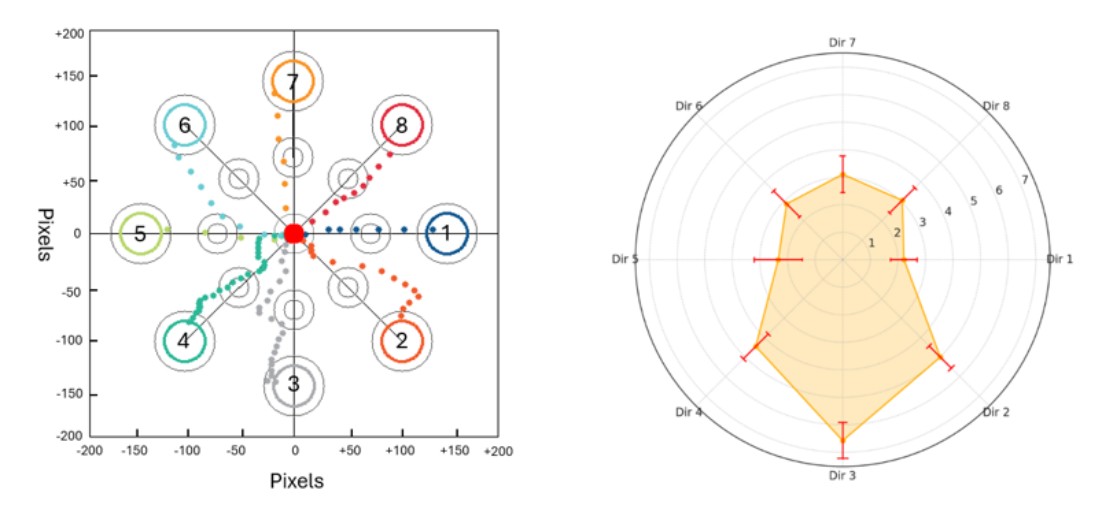
C. Path Following Test
In this test, 6 participants traced four predefined shapes—line, triangle, rectangle, and circle—using the Tongue-Pad system. The precision of cursor movement was evaluated using acceptance regions (ARs) with tolerance bands ranging from 5 to 20 pixels. The results showed high accuracy for simpler shapes (87-100% for lines) and good accuracy for complex shapes (up to 92% for circles in AR-20). These findings confirm that the Tongue-Pad can achieve precise cursor movement.
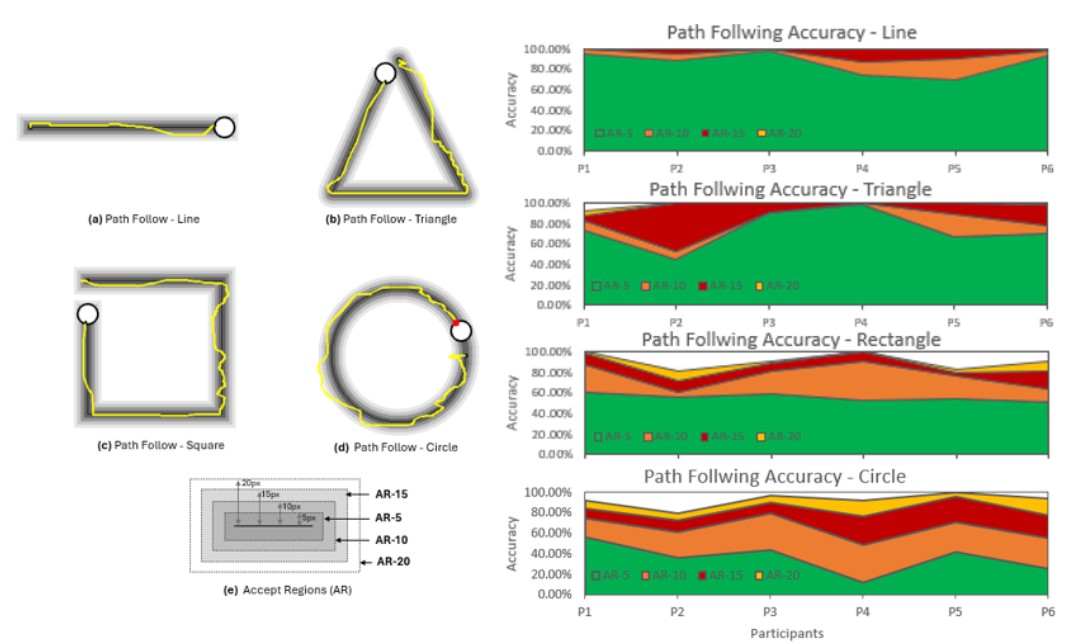
Demo Video
Watch the Tongue-Pad in action, demonstrating seamless cursor control, navigation, and interaction with a digital interface entirely hands-free.
Conclusion
The results of these experiments validate the potential of the Tongue-Pad as a reliable, efficient, and highly accurate alternative to traditional mouse devices. With a high success rate in target selection, fast and efficient movement speed across various directions, and accurate path-following capabilities, the Tongue-Pad demonstrates its potential as a hands-free solution for computer interaction. While currently a prototype, it demonstrates the feasibility of an effective assistive technology for individuals with severe mobility impairments.